Are Chromebooks worth it? You might have noticed that more and more Chromebooks are appearing on the market, and found yourself wondering if Chromebooks are worth it.
As someone who actually owns a Chromebook, I think I’m qualified to share some information about Chromebooks that might not be readily available.
Let’s dive in.
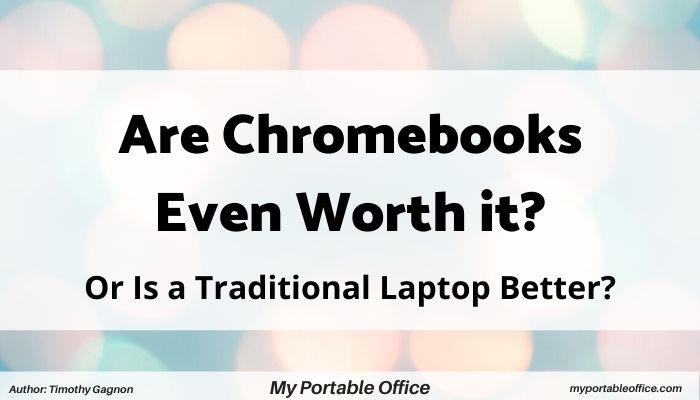
Are Chromebooks Worth It?
If you need a budget-friendly laptop-like device for note-taking or college, then Chromebooks are worth it.
There are plenty of budget-friendly models that you can use to access Google Docs and even Microsoft 365 with absolutely no problems.
On the other hand, while Chromebooks tend to be smaller, lighter, and cheaper, they still lack important hardware that you can find in traditional laptops, such as a dedicated graphics card.
There are also limitations with Chrome OS that some people might consider a deal-breaker. I’ll be breaking down each of these points (and some more) later in this article.
P.S. Check out our recommended Chromebooks for students!
Chromebooks vs Traditional Laptops
| Chromebooks: | Traditional Laptops: | |
|---|---|---|
| Graphics Card & Gaming: | 👎 | 👍 |
| Office & Notes: | 👍 | 👍 |
| Price: | 👍 (Budget-friendly) | 👍 (Wide selection) |
| Portability: | 👍 | 👍 |
| Hardware & Specs: | 👎 | 👍 |
| Operating System: | Chrome OS (Android) | Windows 10 |
| Battery Life: | 👍 | 50/50 |
To break down the above table, Chromebooks are worth it for office-related tasks and they’re more budget-friendly than traditional laptops, but traditional laptops tend to have better hardware.
There are also many budget-friendly traditional laptops that can work just as well as a Chromebook. What it comes down to is your personal preference.
Do you prefer Chrome OS and Android Apps or Windows? Let’s take a closer look at a couple of the points in the table…
Battery Life:
When it comes to battery life, the Chromebooks usually always win. The reason for that is because the Chrome operating system is a lot lighter and less resource-intense than Windows.
There are fewer apps and services running in the background. On that note, there are still a lot of good regular laptops that have decent battery life.
You also need to remember each laptop has battery-saving features to extend the battery life. I would say that with Chromebooks with this category, my Chromebook’s battery lasts for around 10 hours.
Graphics & Gaming:
To be fair, Google has been testing GPUs on their Chromebooks, and might not be long before we start seeing some Chromebooks with dedicated graphics cards.
But even if those products do hit the market, it will be very difficult for them to compete with the GPUs found in gaming laptops. Especially considering companies like NVIDIA continue to release laptops with new GPUs.
There have been talks of Chromebooks with graphics cards coming out soon, but they’ll likely be very expensive, and the performance won’t nearly match up to what you can find in gaming laptops.
All that to say, Chromebooks are not worth it for games, at least not yet. While there are some ways to play games on a Chromebook, getting a Chromebook for gaming alone is not a good idea.
The reason for that is not based on hardware only but also on the structure of the operating system and other factors. For example, Chromium was mostly made based on the Google Chrome web browser.
If playing games is important to you, then I recommend either buying a dedicated PC or a gaming laptop.
It depends on what type of games you want to play and the hardware needed for those games. So, in this category, traditional laptops are the clear winners.
Office & Note-Taking:
In this category, both Chromebooks and traditional laptops hold up quite well.
There are plenty of office apps that you can use on Chromebooks, but you’ll mostly be using Google Docs. I’m a big fan of Google Docs, so in this category, Chromebooks are worth it.
If your Chromebooks supports apps from the Google-Play Store, then you can use Microsoft Word offline, as well as other Microsoft Apps from the app store. There are other text-editing apps too.
With traditional laptops, as I’m sure you know, taking notes is not a problem at all, there are plenty of programs to choose from. So it’s pretty much even, though, of course, will bulky spreadsheets, the computer that has the best hardware will offer the best performance.
Bear in mind, Samsung Dex can work great for taking notes too, as long as you buy the right dongles and attachments. You can read more about how Dex holds up to Chromebooks over here at Samsung Dex vs Chromebooks.
Can You Video Edit on Chromebooks?
Since Chromebooks are limited by their operating system, and there are only a handful of decent video editing apps on Google Play, video editing can be a challenge.
Not only do you lack the hardware (CPU, GPU, RAM, etc) but also the programs and storage space. Video editing is mostly CPU and RAM-intensive, but the files can eat up a lot of storage too.
Video Editing with Chrome Remote Desktop:
On the other hand, there are a couple of tricks you can use, one of which is Google Remote Desktop to remote-access your PC and use it for video editing instead of the Chromebook.
It sounds a bit complicated, but it’s actually not, you just need to connect both devices using Chrome Remote Desktop, then open the app on your Chromebook, and your PC’s desktop will appear.
For best results, I recommend matching your PC’s resolution with your Chromebook’s, so that everything fits perfectly when in fullscreen mode.
The performance will depend on your internet connection (the cool thing about Chrome Remote Desktop is it works online, not only through the local network) but for light video editing, it shouldn’t be a problem.
The audio might lag a little bit though. I played around with it quite a bit, and it works okay, though I much prefer using my PC. You can video edit on Chromebooks, but it’s not as easy as on a PC or traditional laptop.
The problem with my potato Chromebook is that the native resolution is 1366×768, so Adobe Premier is really squished at that resolution. If you have a higher resolution (like normal people) then it should fit properly.
Adobe Premiere on my potato Chromebook:

Can You Use a Chromebook as a Second Monitor?
Yes. You can use a Chromebook as a second monitor with software called SpaceDesk. You can read our tutorial on how to set that up here.
What are The Best Chromebooks?
Note: Links to Amazon are Affiliate Links. As an Amazon Associate, if you choose to purchase something through the links, I may earn a commission.
The best is subjective, it’s based on the features you need, but here’s a quick breakdown of some good Chromebooks:
- Acer Chromebook R13 Convertible (Under $500)
- 2019 Asus Chromebook 15.6″ (Under $500)
- Asus Chromebook Flip C3202 12.5″ (Under $700)
The PixelBooks are also worth a look, but they’re quite expensive at the moment. For that price, I think it would be better to invest in a traditional laptop.
For example, this fancy Asus Zenbook 15 is about $600 cheaper and it has a dedicated GTX 1650 graphics card.
My opinion? I would go for a traditional laptop with a moderate graphics card, something in the GTX series, released in the last couple of years. I’m a bit of a gaming nerd, so I want something that can play at least some games.
The thing is, the problem with gaming laptops is they tend to get very hot very fast, especially the graphics card. You have to decide if you want high performance and heat, or moderate performance at cooler temperatures.
If you just want a traditional laptop for non-gaming purposes, then you usually don’t have to worry about heat.
The Bottom Line:
To me, Chromebooks are good for light use, things like browsing the internet, watching Netflix, writing articles, and whatnot.
For anything that requires more power, a traditional laptop with a dedicated GPU is what you want. Ideally, a PC for your powerhouse, and something portable. The good news is there are lots of budget-friendly choices these days. You can take a look at my list of recommended 2-in-1 laptops here.
So to summarize, the new Chromebooks can work quite well for what you need, I recommend getting one with at least a 1920x1080P resolution and Google Play support. The ability to download android apps is a massive benefit. Compare the model you’re interested in with this list of support Chromebooks.
Thanks for taking the time to read this article. Chromebooks are worth it, for certain tasks. If you’re not much of a gamer and don’t need a super-powerful machine, then a Chromebook makes sense.
Leave a Reply