Many people are asking can you play steam games offline? This is because most people do not know about this cool feature of Steam that allows you to play online games even if you do not have an internet connection.
As is very clear, Steam needs an Internet connection to play games online with your friends or opponents on single-player mode.
But some players also prefer to play Steam games offline, which means that they can do so without the need for an internet connection.
Here’s how:
Can You Play Steam Games Offline?
To play Steam games in offline mode you need to log in with an active internet connection at least once. From there, tick the save your username and password box. Next time you open Steam without an internet connection, it will ask if you want to open Steam in offline mode. Hit yes and you’ll be able to access your single-player games.
Once you have done this, you can play Steam games in a single-player mode without worrying about connecting to the internet whenever you want to play a new game.
Speaking of Steam games, did you know you can play Steam games on a Mac?
Preparing for Steam Offline Mode:
So you’re planning to be away from the internet for a while, here’s an easy way to prepare some Steam games for offline mode:
- Log in to Steam, make sure the program is updated
- Tick the “Remember my password” box
- Open the game you want to play, make sure it checks for updates
- In the top left corner on Steam, select “Go Offline”
- Try opening the games you want to play, do they open?
- If they open, you’ll be able to open them later on when you don’t have an internet connection.
Steam Offline Mode Not Working:
1 – Games Need to be Updated
To play games on Steam’s offline mode they need to be updated first. The Steam program might also need an update. In most cases, the updates are automatic, but if you’ve been without an internet connection for a while, you can manually check for updates.
2 – Games with External Launchers Don’t Work
Not every game is compatible with offline mode. Steam games that use external launchers also won’t work in Steam offline mode.
3 – Game Could be Hidden from Library
If you hide a game from your Steam library, sometimes offline mode won’t work with it. Make sure all the games are visible and none are hidden.
4 – Try opening the EXE file directly
In most cases you can find it in /Programs/Steam/Steamapps/common/game name/
Launching the game directly from the installation folder can sometimes bypass Steam’s internet connection checks.
5 – Some Games Require a Constant Internet Connection
Even if it’s mostly single-player, some games still need an internet connection to track achievements and other progress.
6 – Don’t Force Steam to Shut Down
Steam still saves your progress in games to your hard drive, and if you force shut down some times the data can be corrupted. It’s best to right-click on Steam and select exit and wait for it to close before you shut down your computer.
How to play Steam Games Offline
When you open Steam, it will check for updates and an internet connection. If it can’t detect an internet connection, it will ask if you want to launch offline mode.
Note that the offline mode disables cloud saves, Friends Lists, and other online-only functions.
Conclusion
Playing games with Steam’s offline mode is convenient when you don’t have an internet connection. Luckily Steam makes it pretty easy for you. Just remember that not every game is compatible with offline mode, so it’s best to test it before you leave for your trip.
Do you play games with Steam’s offline mode? Drop a comment below.
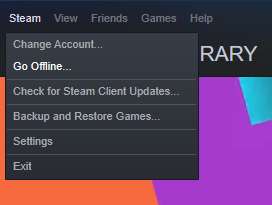
Leave a Reply